If you have the ILP tutor role you can view the ILP Documents for an individual learner. To do this you need to find the learner using the Learner Search on the home page. Select the learner you are interested in and go to their learner details page.
In the left hand navigation menu there will be a link to the learner's ILP documents. The name of this page may be different for your institution.
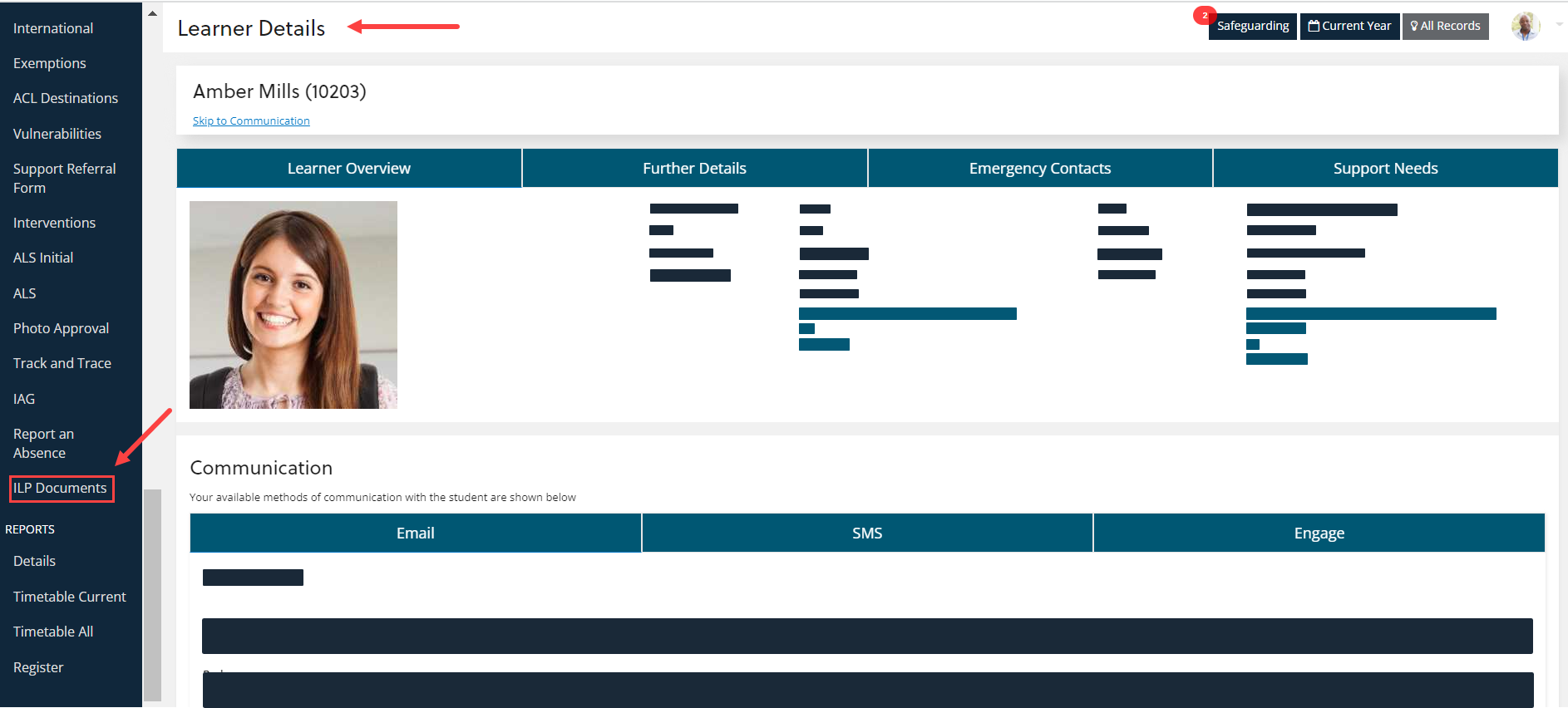
This takes you to the Learner Documents page. This page contains a list of all the ILP documents relating to the student. You can search the list by title, or by date.
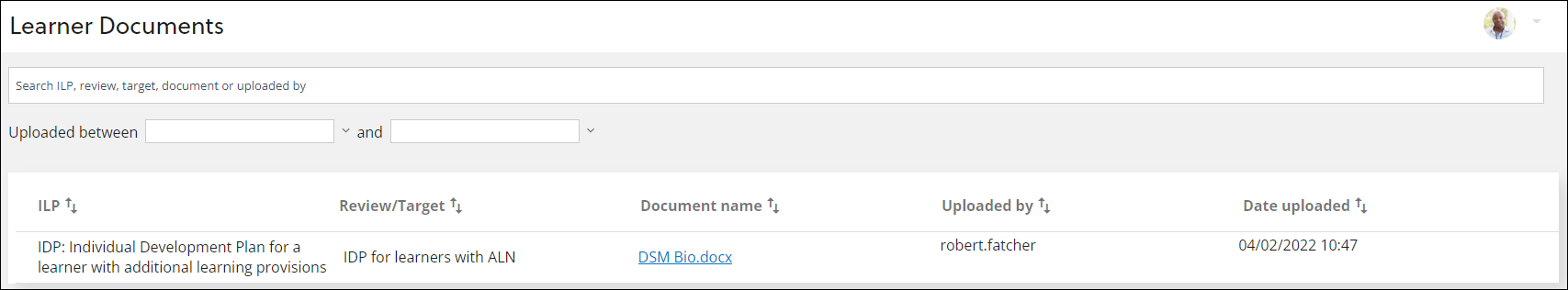
Administrators - Configure Learner Documents
Adding a link to the learner documents from the staff portal can be done in Central. Select Designer and then Ontrack Staff Hub You can give the section any name you choose to match your needs.
-
Select Learner_ContextLinks from the learner screens.
-
Select the Add Column Button from the top ribbon.
-
In the Navigation section add the following details:-
-
Navigation Link -> Link to an external URL
-
URL -> ../Page/GeneralDocuments/LearnerDocuments/{Page:PersonCode}
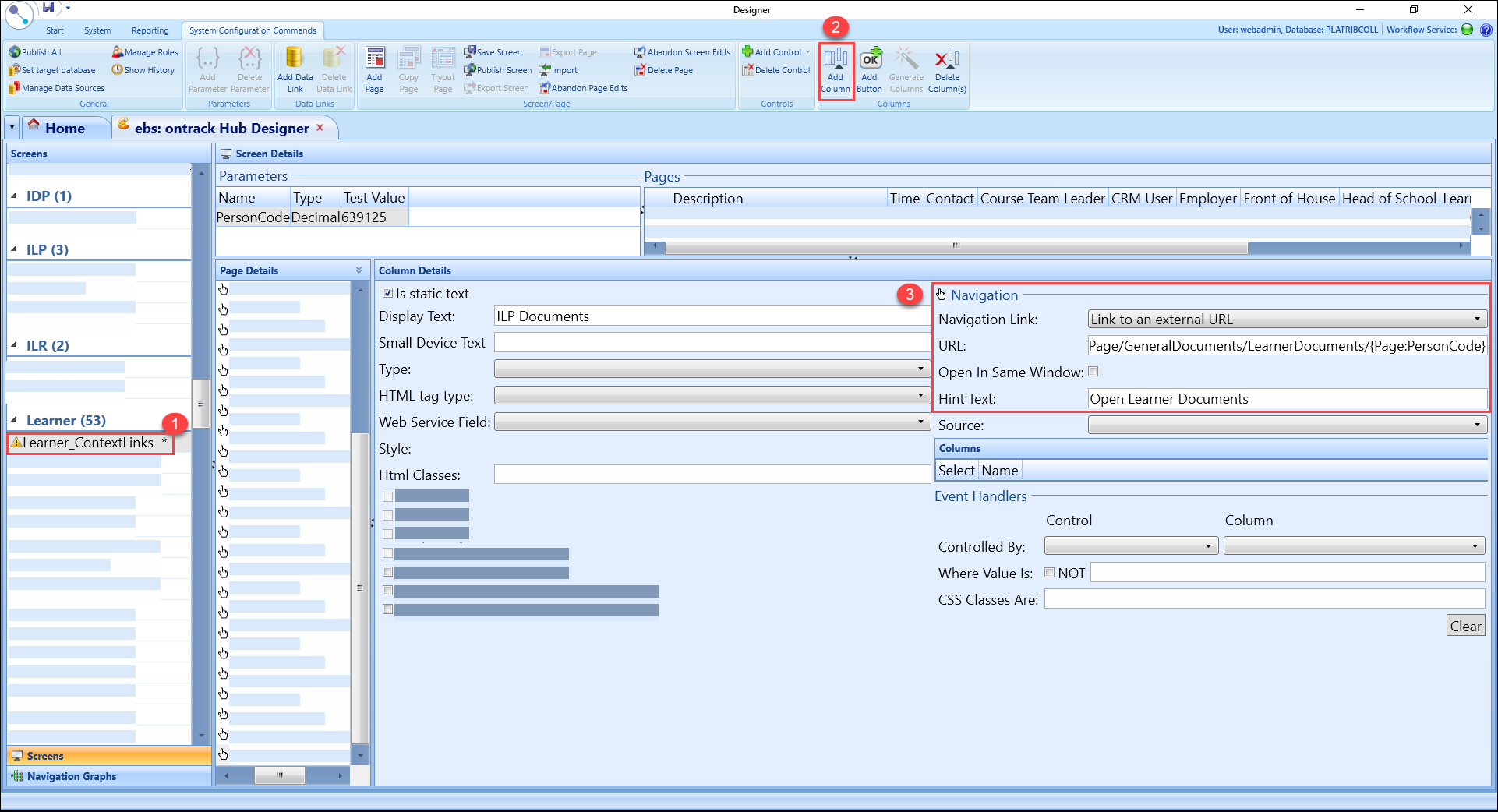
-
-
Choose the Display text for the link.
-
Save your changes.